For DTS, Filters and Relationships are manifestations of the same underlying objects - Predicates. However, differences in how they are used warrant treating them separately.
Filters
Filters are used to define complex query clauses on DTS resources, generally used to limit which records from those resources DTS will provide to its consumers.
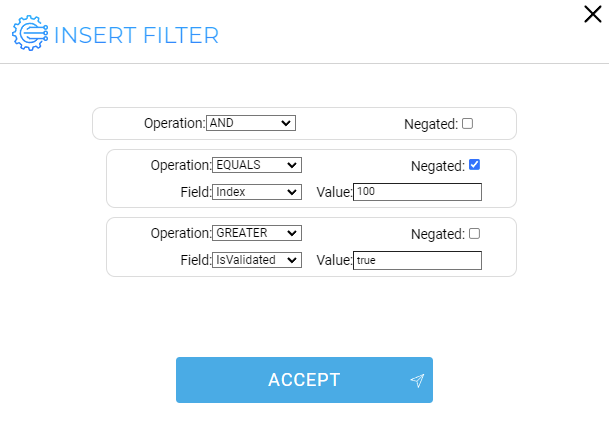
Filter dialog
Operation |
Allows you to select a specific operation from the drop-down |
Negated |
Allows you to set the value of the Negated attribute |
Field |
Allows you to select a specific field from the drop-down, on which to apply a filtering operation. |
Value |
Allows you to specify a constant value for the selected field to be checked against. |
![]() The available operations are: AND, OR, EQUALS, LIKE, GREATER, LOWER, GREATER or EQUAL, LOWER or EQUAL.
The available operations are: AND, OR, EQUALS, LIKE, GREATER, LOWER, GREATER or EQUAL, LOWER or EQUAL.
![]() To save your changes, click on the Accept button.
To save your changes, click on the Accept button.
Operations can be compounded using the AND and OR operators to virtually no limit of complexity.
The Negated checkbox controls whether the particular clause in the filter will be negated, for example:
•EQUALS + Negated = NOT EQUALS
•GREATER + Negated = LOWER or EQUAL
•OR + Negated = NOR
![]() Please see the Predicates Technical Guide for more information regarding filter composition.
Please see the Predicates Technical Guide for more information regarding filter composition.
Relationships
The same mechanism that is used for defining Filters is used to define Aggregate Relationships, with a few notable differences.
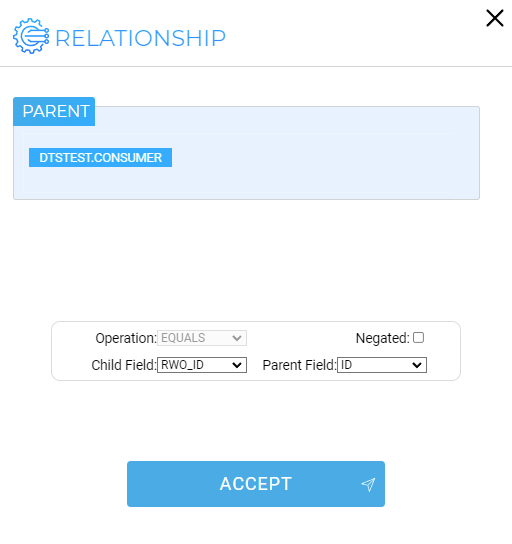
Aggregate relationship
Firstly, the Relationship Editor provides a choice of Parent. This sets the Aggregate source to target with the relationship.
Secondly, since for a relationship we need to compare two attributes from resource records, rather than an attribute to a constant value, the Value box from Filter is replaced with a Parent Field dropdown which presents the attributes available in the Parent resource.
Lastly, since relationships are used to simulate Foreign Keys or to feed routine inputs, the Operation can only be EQUALS.
Operation |
For relationships, this can only be EQUALS |
Negated |
Allows you to set the value of the Negated attribute (unused). |
Child Field |
Allows you to select a specific child field from the drop-down. Child fields are the Query Parameters of the Aggregate Source that the relationship is defined on: fields for Collections and arguments for Routines. |
Parent Field |
Allows you to specify a Parent Field to be fed into the Child Field. Parent fields are Attributes of the selected Parent resource: fields for Collections and outputs for Routines. |
![]() Please see the Aggregation Technical Guide for more information on Relationships.
Please see the Aggregation Technical Guide for more information on Relationships.
![]() To save your changes, click on the Accept button.
To save your changes, click on the Accept button.