The drawer allows you to see the Arguments and Results of the selected Routine.
Assets can be reloaded from the source metadata using the Reload Button at the top.
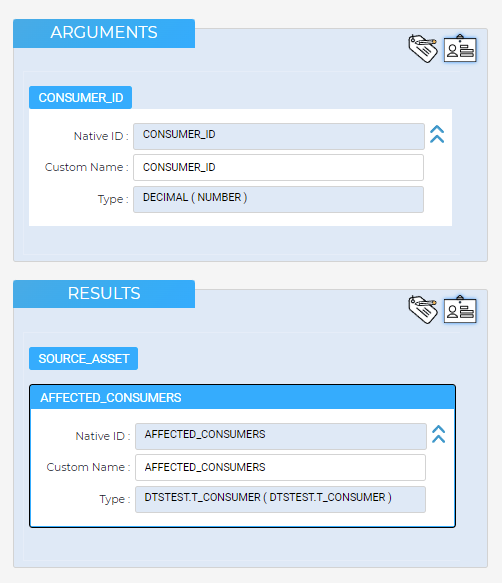
Routine Details Drawer
|
Will show the arguments'/results' DTS Names in the Fields container's tiles. |
|
Will show the arguments'/results' Native Identifiers in the Fields container's tiles. |
Streamy Routines
If a Routine is Streamy (i.e. it returns a Stream), the Streamy icon will appear in the Results section.
Streamy routine
![]() A blue background of an input field indicates that the field is read-only and its contents cannot be modified.
A blue background of an input field indicates that the field is read-only and its contents cannot be modified.
A white background of an input field indicated that the value of the field can be modified.
To edit an argument or a result, or view the available information about them from the Project simply click to expand.
To close the information window click on the icon.