The drawer offers details about the selected Topic.
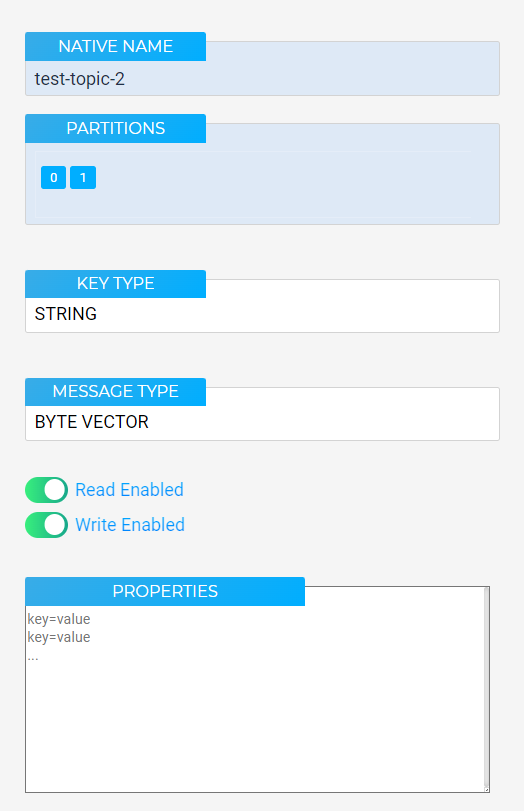
Topic Details Drawer
Native Name |
Displays the native name of the selected topic (i.e. its full given name in the source data model) |
Partitions |
Displays the partitions available in the topic |
Key Type |
Select key type (STRING or BYTE VECTOR) |
Message Type |
Select message type (STRING or BYTE VECTOR) |
|
|
Read Enabled |
Enable reading (polling) from the selected Topic. |
Write Enabled |
Enable writing (pushing) to the selected Topic. |
Properties |
Allows you to add or change connection properties for a specific topic |
The label becomes red when the property file is invalid, and blue when it becomes valid. |
|
![]() Read/Write Enabled controls affect all DTS consumers that interact with the Topic and also reflect in the operations available for generated Webservices.
Read/Write Enabled controls affect all DTS consumers that interact with the Topic and also reflect in the operations available for generated Webservices.
![]() At least one of the two methods (Read or Write) has to be enabled.
At least one of the two methods (Read or Write) has to be enabled.
If both methods are disabled by the user, the topic will be automatically removed from the project.