The Create New Connector dialog allows you to create a new Datasource Connection for your Project.
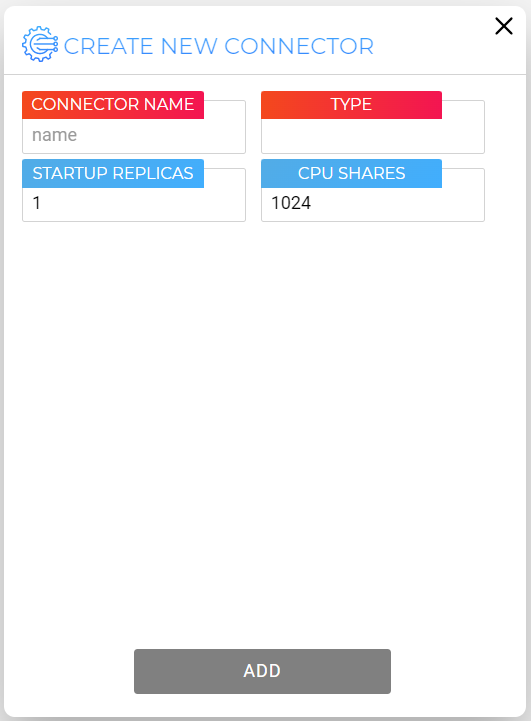
Add New Connector Dialog
Initially, you will be presented with only two fields:
Connector Name |
The name given to the Datasource Connector (must be unique within the Project) |
Connector Type |
The type of Datasource Connector |
![]() Connector Types are defined using the Connector Types Dialog
Connector Types are defined using the Connector Types Dialog
![]() For more information regarding Docker CPU Shares, please see the relevant Docker documentation.
For more information regarding Docker CPU Shares, please see the relevant Docker documentation.
After choosing a Connector Type, the dialog will show more options:
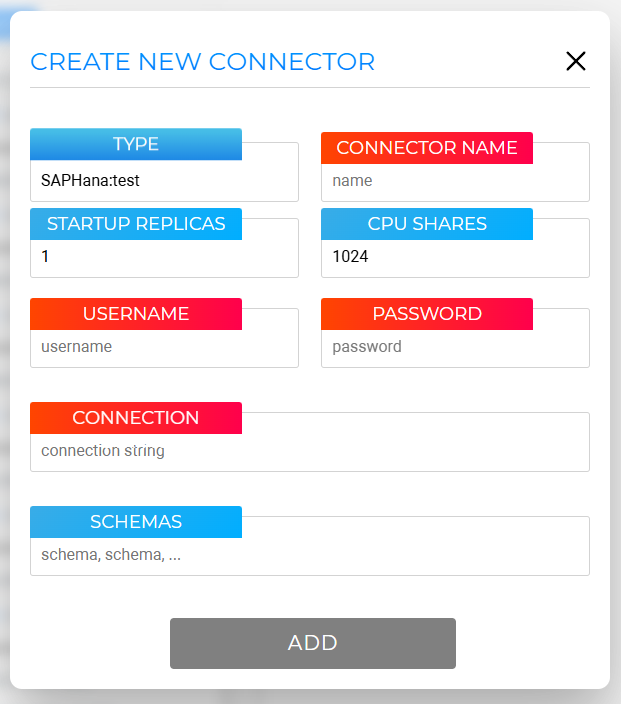
Add new connector Dialog
Startup Replicas |
The initial number of instances (producers) that should be started for the Connector when the Project is booted. |
CPU Shares |
The priority for CPU time for instances (producers) of this connector. This is a Docker-specific parameter and its default value is 1024. |
Connection Parameters |
The parameters required to connect to the Datasource implied by the Connector Type |
To add a new Connector, click on the Add button.
![]() The fields that appear in the Connection Parameters area will depend on the Category of the Connector Type and can be explored in the respective Connector's Connection Parameters.
The fields that appear in the Connection Parameters area will depend on the Category of the Connector Type and can be explored in the respective Connector's Connection Parameters.