When a Routine is selected in the Webservice Assets Drawer, the Details Drawer will show the options for configuring the Webservice Method that calls the Routine.
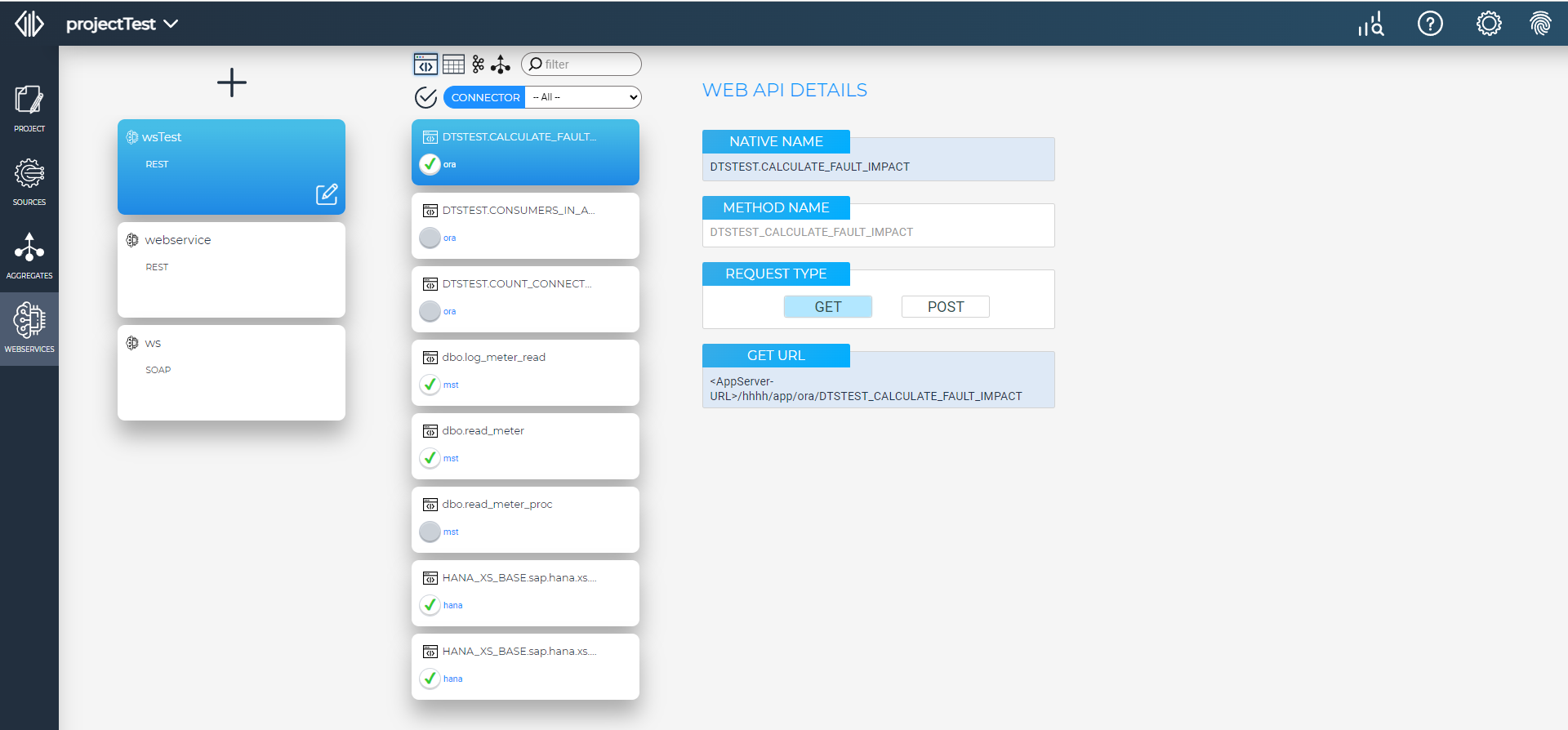
Webservices View with Routine Details Drawer
The following details are available for every routine:
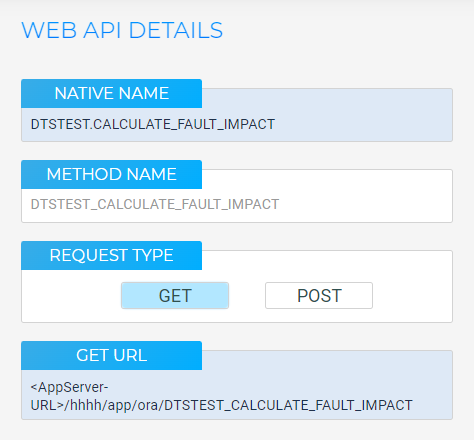
Native Name |
Shows the full native name of the selected Routine (view-only) |
Operation Name |
The name you want the method to be accessed with (by default, it will be the a URL and Java friendly adaptation of the Native Name) |
Request Type |
Toggles the request Type ( GET or POST) |
POST URL |
Shows what the complete URL for calling the method will look like (view-only) |
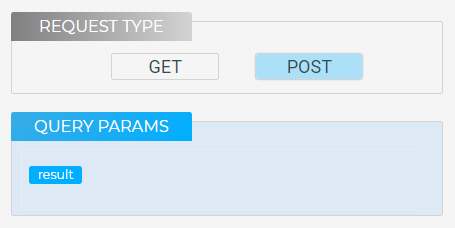
Query Params |
Allows you to choose which fields you want to make available as query parameters |
![]() The Method Name serves as a URL element in the case of REST POST and as an actual method name for SOAP.
The Method Name serves as a URL element in the case of REST POST and as an actual method name for SOAP.
![]() GET is only available when all the input parameters of the routine can be codified as URL Query Parameters. By default, GET is set wherever possible.
GET is only available when all the input parameters of the routine can be codified as URL Query Parameters. By default, GET is set wherever possible.
![]() When configuring a SOAP method, the Method Name needs to be a valid Java method name.
When configuring a SOAP method, the Method Name needs to be a valid Java method name.
![]() The POST URL is only significant for REST, as SOAP methods are all accessed using the base endpoint URL.
The POST URL is only significant for REST, as SOAP methods are all accessed using the base endpoint URL.
If the selected routine is "streamy" (i.e. returns a record stream), a method to get records from the resulting stream is necessary, so one more panel will be available:
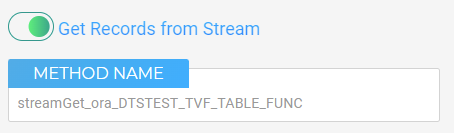
Here, the SOAP Method Name / REST URL element of that method can be customized.