When a Topic is selected in the Webservice Assets Drawer, the Details Drawer will show the options for configuring the operations available for interacting with the Topic.
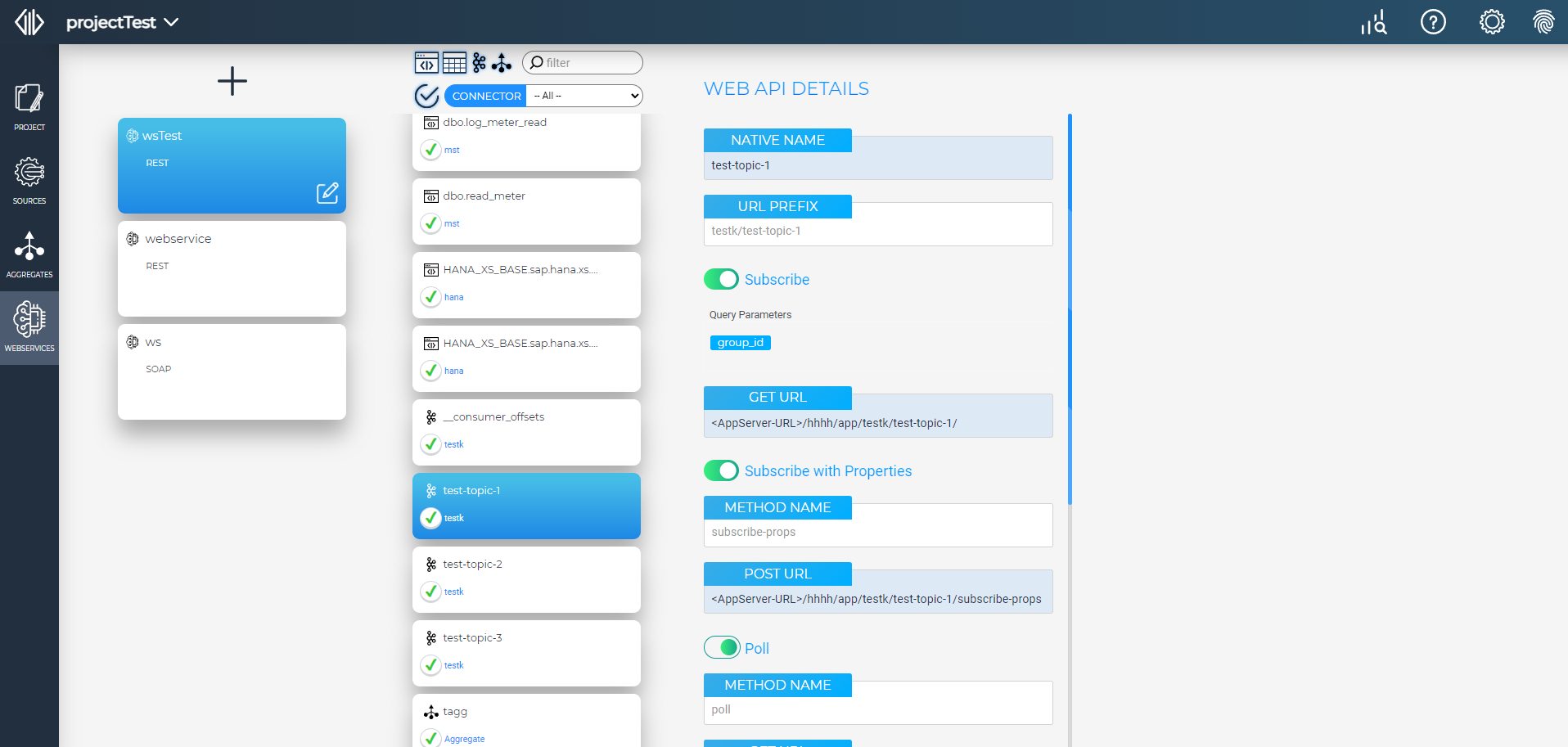
Webservices- Topic Details Drawer
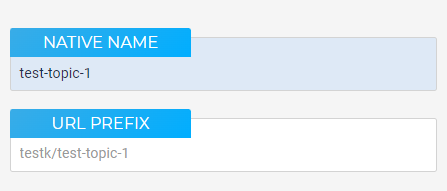
Native Name |
Shows the full native name of the selected Resource (view-only) |
URL Prefix |
The URL element(s) that will be used to point to WS methods for this topic |
Subscribe
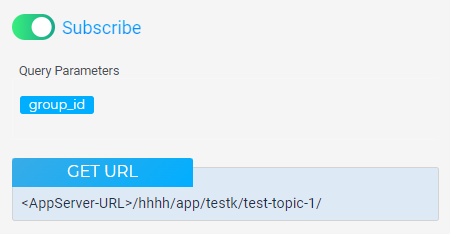
This section provides options for the Webservice method that will subscribe to the selected topic using the in-line parameter values provided in the URL (i.e. a REST GET request)
Subscribe |
Toggles whether this method will be included in the Webservice |
Query Parameters |
A non-modifiable list of available query parameters.
|
GET URL |
Shows what the complete URL for calling the method will look like (view-only) |
![]() This method is only available for REST services, as SOAP does not allow URL parameters.
This method is only available for REST services, as SOAP does not allow URL parameters.
Subscribe with Properties
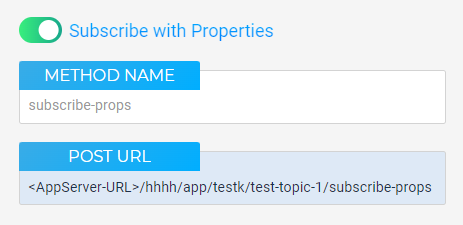
This section provides options for the Webservice method that will subscribe to the selected topic using specific properties which will be included in the request body (i.e. a REST POST or SOAP request).
Subscribe with Properties |
Toggles whether this method will be included in the Webservice |
Method Name |
The name you want the method to be accessed with (default "subscribe-props") |
POST URL |
Shows what the complete URL for calling the method will look like (view-only) |
![]() The Method Name serves as a URL element in the case of REST POST and as an actual method name for SOAP.
The Method Name serves as a URL element in the case of REST POST and as an actual method name for SOAP.
![]() When configuring a SOAP method, the Method Name needs to be a valid Java method name.
When configuring a SOAP method, the Method Name needs to be a valid Java method name.
![]() The POST URL is only significant for REST, as SOAP methods are all accessed using the base endpoint URL.
The POST URL is only significant for REST, as SOAP methods are all accessed using the base endpoint URL.
Poll
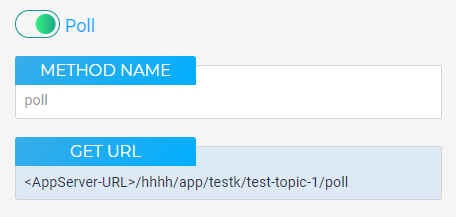
This section provides options for the Webservice method that will request records from a given topic.
Poll |
Shows if the method is included or not. This cannot be manually toggled, instead it will be on if any of the Subscribe methods are included and off otherwise. |
Method Name |
The name you want the method to be accessed with (default "poll") |
GET URL |
Shows what the complete URL for calling the method will look like (view-only) |
![]() The Method Name serves as a URL element in the case of REST POST and as an actual method name for SOAP.
The Method Name serves as a URL element in the case of REST POST and as an actual method name for SOAP.
![]() When configuring a SOAP method, the Method Name needs to be a valid Java method name.
When configuring a SOAP method, the Method Name needs to be a valid Java method name.
![]() The POST URL is only significant for REST, as SOAP methods are all accessed using the base endpoint URL.
The POST URL is only significant for REST, as SOAP methods are all accessed using the base endpoint URL.
![]() The Method always has the same 2 parameters: stream_id and timeout, which are fed inline for REST GET requests and within the body for SOAP requests.
The Method always has the same 2 parameters: stream_id and timeout, which are fed inline for REST GET requests and within the body for SOAP requests.
The stream_id parameter is mandatory, while timeout will use the default value (configured in the connector) if missing.
Push
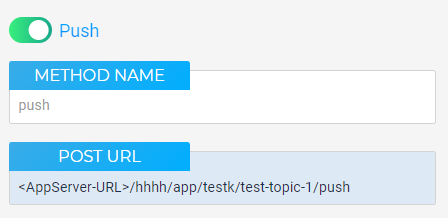
This section provides options for the Webservice method that will read a message from the selected Topic.
Push |
Toggles whether this method will be included in the Webservice |
Method Name |
The name you want the method to be accessed with (default "push") |
POST URL |
Shows what the complete URL for calling the method will look like (view-only) |
![]() The Method Name serves as a URL element in the case of REST POST and as an actual method name for SOAP.
The Method Name serves as a URL element in the case of REST POST and as an actual method name for SOAP.
![]() When configuring a SOAP method, the Method Name needs to be a valid Java method name.
When configuring a SOAP method, the Method Name needs to be a valid Java method name.
![]() The POST URL is only significant for REST, as SOAP methods are all accessed using the base endpoint URL.
The POST URL is only significant for REST, as SOAP methods are all accessed using the base endpoint URL.
Push Many
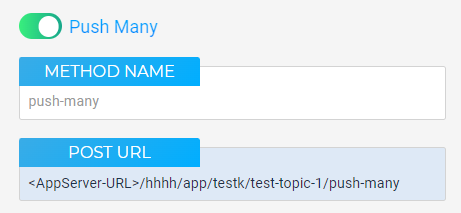
This section provides options for the Webservice method that will read multiple messages from the selected Topic.
Push Many |
Toggles whether this method will be included in the Webservice |
Method Name |
The name you want the method to be accessed with (default "push-many") |
POST URL |
Shows what the complete URL for calling the method will look like (view-only) |
![]() The Method Name serves as a URL element in the case of REST POST and as an actual method name for SOAP.
The Method Name serves as a URL element in the case of REST POST and as an actual method name for SOAP.
![]() When configuring a SOAP method, the Method Name needs to be a valid Java method name.
When configuring a SOAP method, the Method Name needs to be a valid Java method name.
![]() The POST URL is only significant for REST, as SOAP methods are all accessed using the base endpoint URL.
The POST URL is only significant for REST, as SOAP methods are all accessed using the base endpoint URL.