In the Workspace view, you can either edit an existing project or add a new project.
Each project is depicted as a project card.
Use the Add new project card to add a new project.
To view information on an existing project, click the info icon . This action will open the Project Info Dialog .
To open a specific project, click on the corresponding project card. By default, this will take you to the Project tab located on the Left-Side Menu Toolbar .
The current Project name is displayed at the top of the Top Menu Toolbar, next to the Home button.
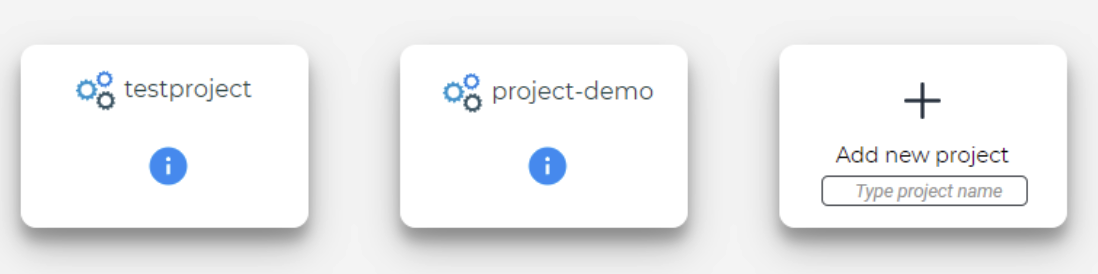
Projects Area