To add a new project, type the project name into the text field and press the add button . This will create a new project card in the projects view.
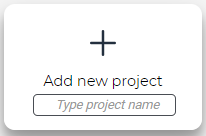
Newly added projects are underlined in the project list:
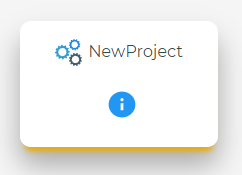
![]() • Trying to add a new project with the same name as an existing project triggers an error message pop-up;
• Trying to add a new project with the same name as an existing project triggers an error message pop-up;
• Leaving the name field empty when creating a new project does not add a new project card;
• The name field has a 64 character limit; going over the limit triggers an error message pop-up;