The Add New Aggregate Source dialog allows you to add a new Source Asset for your Aggregate.
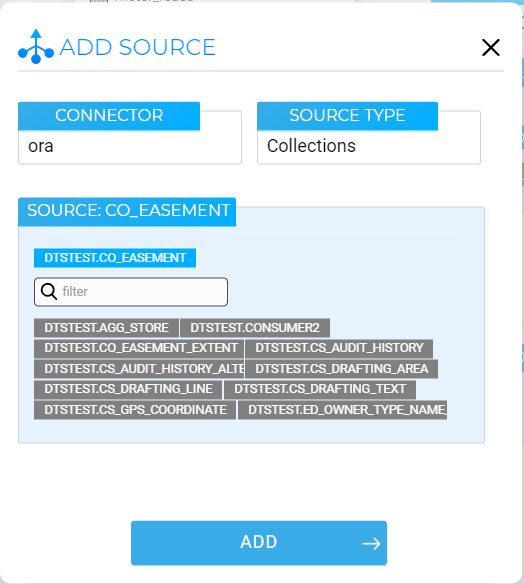
Add new Aggregate Source dialog
To add a new Aggregate Source, click on the Add button.
Connector |
The name of the Connector that contains the Asset |
Source Type |
Allows you to choose a source type from the drop-down. The options are Collections or Routines |
Source |
Allows you to choose from assets that match the Connector and Source Type |