The Aggregate Assets Drawer shows the source assets in use by the Aggregate selected in the Aggregates Drawer as a list of cards.
Items in the Asset Drawer can be either Collections (tables, views, etc.) or Routines
(methods, procedures, functions, etc.).
The first item (visually separated) will always be the Main Source of the Aggregate.
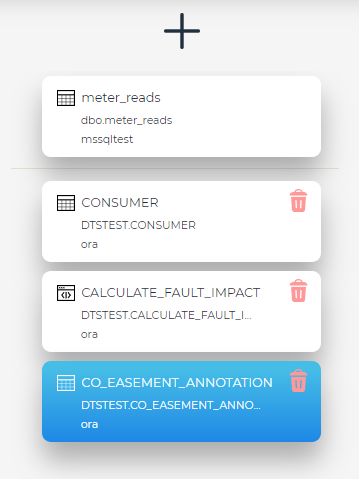
Aggregate Assets Drawer
To add a new Aggregate Source, click on the Add Button . This will open the Add new Aggregate Source dialog.
Any source asset, other than the Main Source, can be removed from the Aggregate by clicking the Remove Button ![]() . This will also remove all relationships that target the source.
. This will also remove all relationships that target the source.
![]() For more information regarding Aggregate structure, please see the Aggregation Technical Guide.
For more information regarding Aggregate structure, please see the Aggregation Technical Guide.